Very few visitors to your site will let you know they’ve been there. So, how do you know how many people are visiting your website? A visitor tracking plugin might be the answer. However, do not install just any tracking plugin. It is important to do your homework when choosing the visitor tracking plugin that is right for your website.
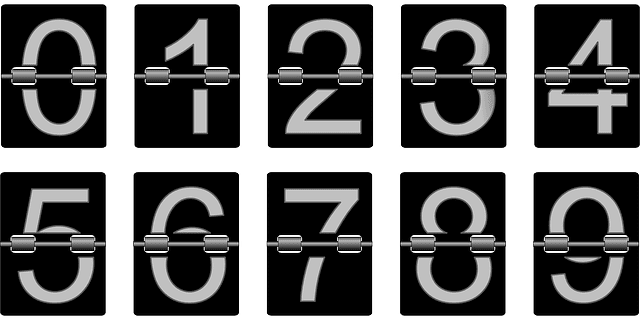
Some may not be compliant
If a visitor tracker is collecting IP addresses and storing them, you may be in violation of GDPR and/or other privacy laws. Every website, whether located in the US or abroad, that collects personal user data should have cookie consent banners or privacy notices. There are no borders on a website!
While GDPR applies only to European citizens, there are state-specific rules throughout the US. These state-specific rules apply to citizens of those states. Therefore, if a California resident is living and working in a small, PA borough for a bit, the California state data laws apply to the borough website.
Some counters may require extra time to make them compliant
Some counters may store prohibited information by default but come with an option to track only information that will keep the website clear of regulations. It could require extra setup time to make sure you aren’t collecting sensitive data. We recommend this method, which stores only anonymized data.
Your web host / developer is not liable for whether the plugin is compliant
There are thousands of WordPress plugins. It is very difficult to keep tabs on them all. Your web host or web developer cannot be responsible for whether a plugin is compliant. This is true, at times, even if they recommend the plugin to you. Developers change things. Vulnerabilities arise. Plugins are sold to new developers.
While we do our best to vet plugins recommended to our clients, it is impossible to predict the future of any plugin. We have a very small, specific list of plugins that we monitor for issues. If one of the plugins on our list falls off the WordPress registry or becomes a liability, we do work quickly to make sure that all of our websites are patched. However, we cannot be responsible for the decisions of plugin developers.
As of October, 2020, WP-Statistics is a plugin that safely counts the number of visitors to your site without storing or transmitting personal information. The plugin does require some setting changes in order to comply with a majority of current security regulations. CourseVector can and will configure the program for best use compliancy.
If you have additional legal or security questions, contact your security officer and/or solicitor. Feel free to ask us questions, but we are ultimately not responsible for the security and/or liability exposure to any borough or business in regards to collecting and storing user data.
Is your statistics tracker counting bots?
Many SEO companies and statistics trackers alike count bots. Some do it to inflate visit numbers. Some do it because it can be difficult to filter them out. More information on bots can be found here.

