DNS Settings
If you have elected to utilize MXroute for your email services and we are managing your domain and/or DNS (we manage your DNS if you pointed your domain to us via Nameservers) we will be able to assist you with adding the records to your DNS that are required by MXroute. Follow the instructions below to send us the information we need to adjust your DNS for your MXroute email service.
DNS Information Instructions
Note: Steps 5-7 are optional but highly recommended to help prevent emails you send from being marked as spam.
- Login to https://accounts.mxroute.com/ (click login on top right).
- Open up “History” (left column), and then click on the “Emails” tab. This contains a list of all of the emails sent to you by MXroute.
- Click on the email with the subject line of “[MXroute] Important Account Information”.
- Highlight the DNS Records text (see image below) listed on this page and copy/paste this information into an email (we will be adding more information to this email, so don’t send quite yet!).
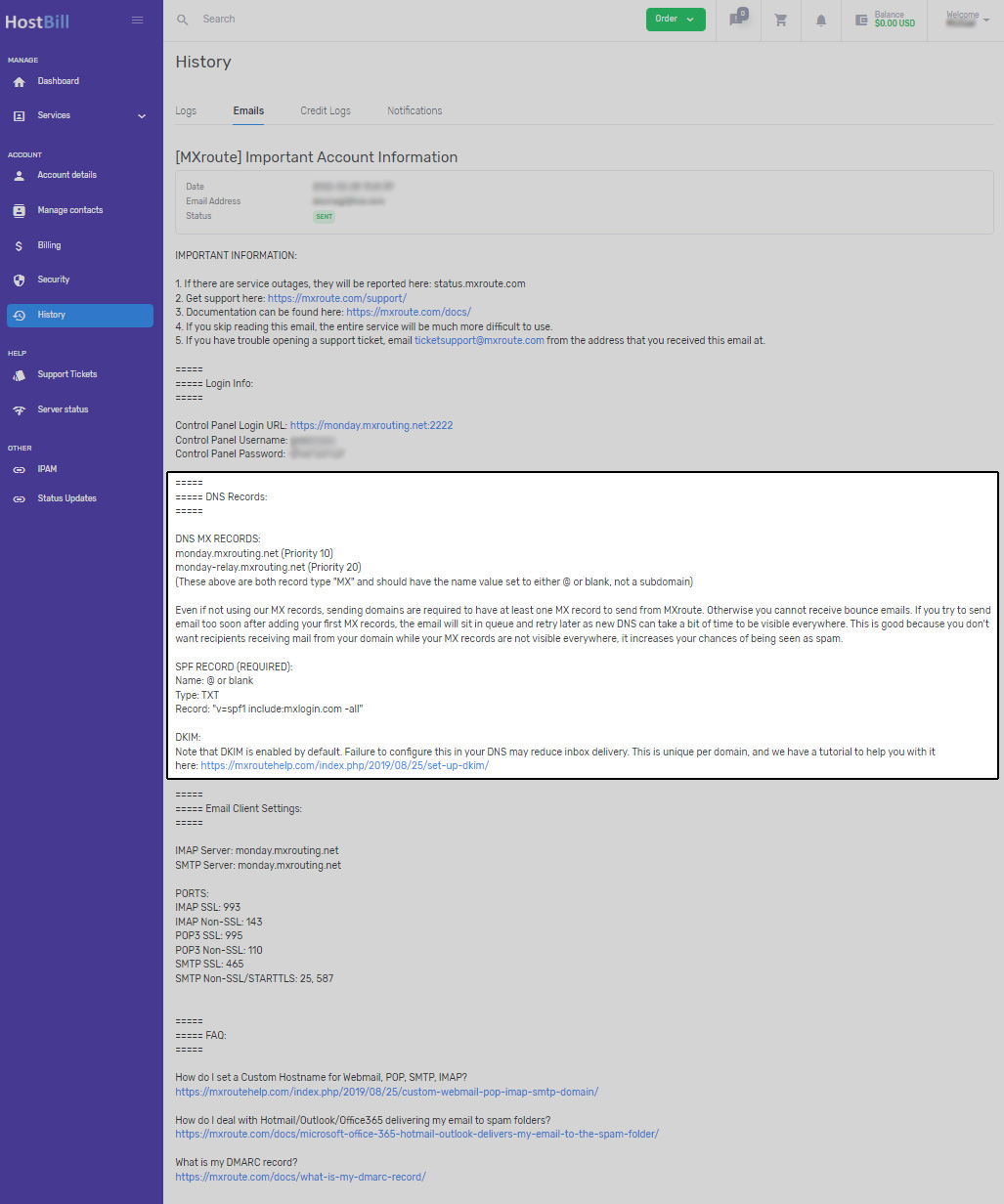
- In your email to us, please include your DKIM information. You can obtain this by logging into your control panel login URL. This login information is found in the “[MXroute] Important Account Information” email under “Login Info”.
- Once logged in, navigate to “Account Manager” (left column) and then “DKIM Keys”.
- There will be a “x._domainkey” record. The DKIM information we need will be found in the Value column of this row (see image below). Copy/paste the Value column only and include this information in the email you have started to compose.
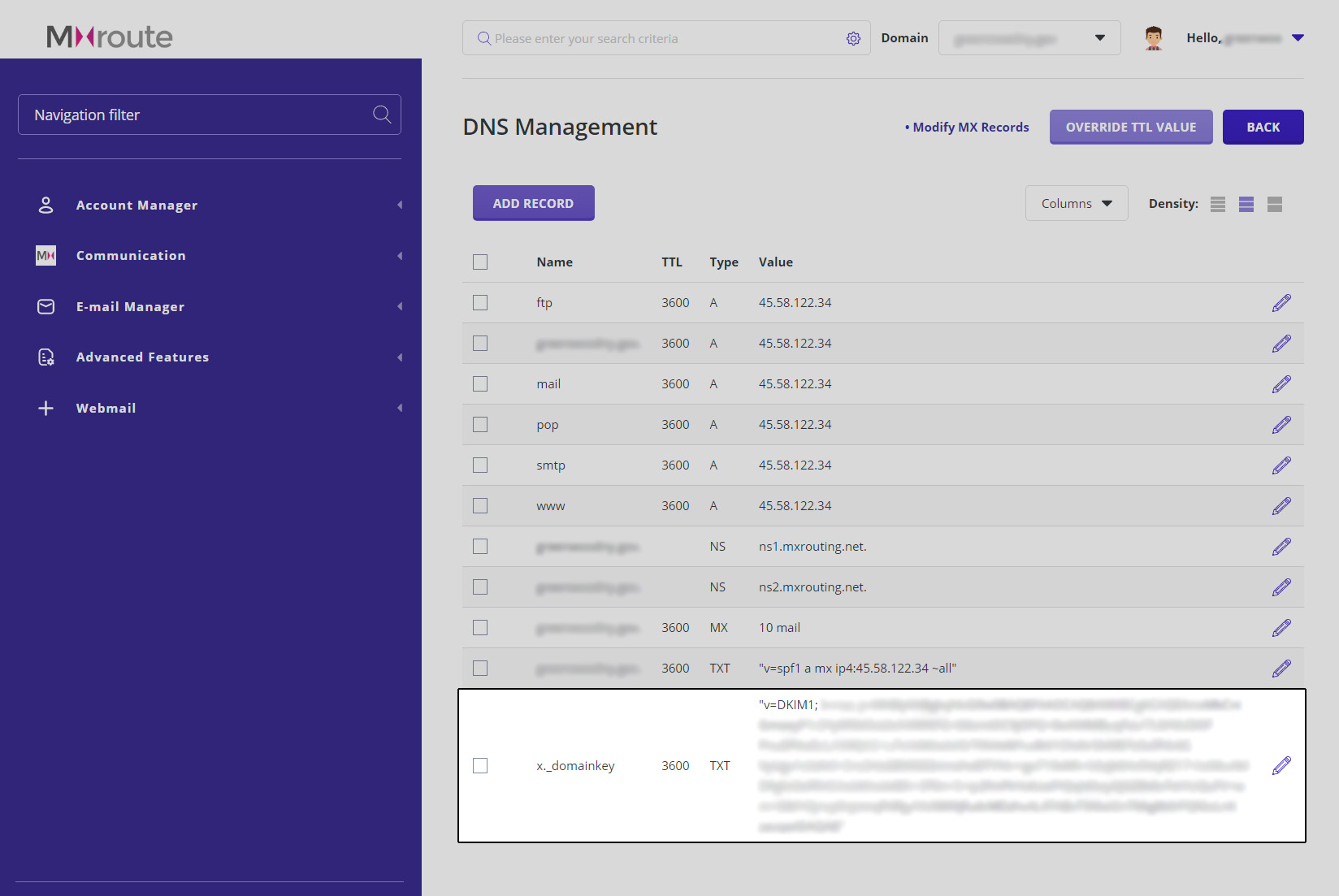
- Send the email to support@coursevector.com (include your domain name in the subject line of the email).
- From there we will update your DNS records accordingly and notify you when completed.

