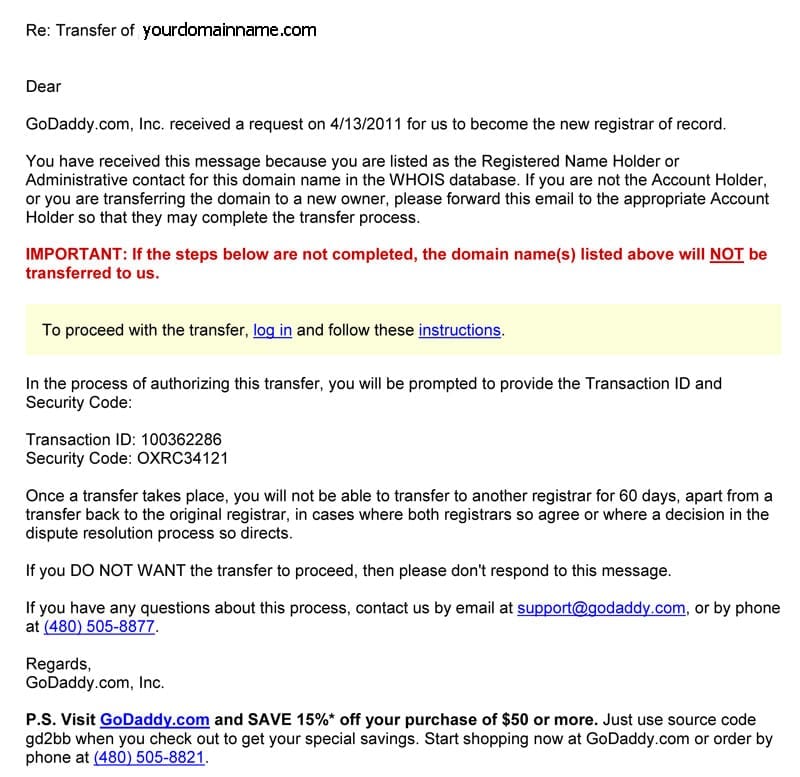These instructions will explain the process of transferring a domain name from a registrar other than GoDaddy.
- Verify that the Administrative and Technical Contact e-mail addresses are valid on the domain name at your current registrar. If the e-mail address on the account is not correct, the transfer will fail because you will not be able to acknowledge the authorization notice.
- Change the status of the domain with your current registrar to unlocked, which will allow it to be transferred.
- Obtain an Authorization Code (also known as an “EPP Code”) from your current registrar. An authorization code is available by logging on to your domain account or contacting the registrar. If you contact the registrar, they should provide you with something similar to the following.
Domain Name: yourdomainname.org
Authorization Info: B1D66165432A4FFX - Forward the authorization code and the current Technical Contact e-mail address to us.
- Once we receive the above information, we will initiate the transfer request.
- An authorization to transfer will be sent by e-mail to the Technical Contact. The request will resemble the following: