Step 1 – Enter the Web Address
In your web browser, click inside the web address bar at the top.
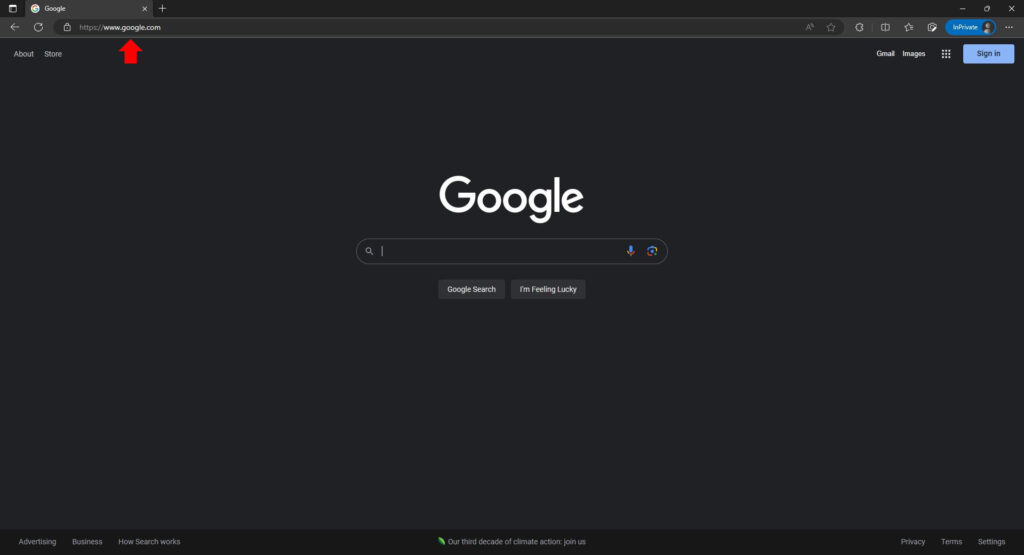
Then type in the address of your website followed by /wp-admin/ to navigate to the WordPress admin page. For example: example.com/wp-admin.
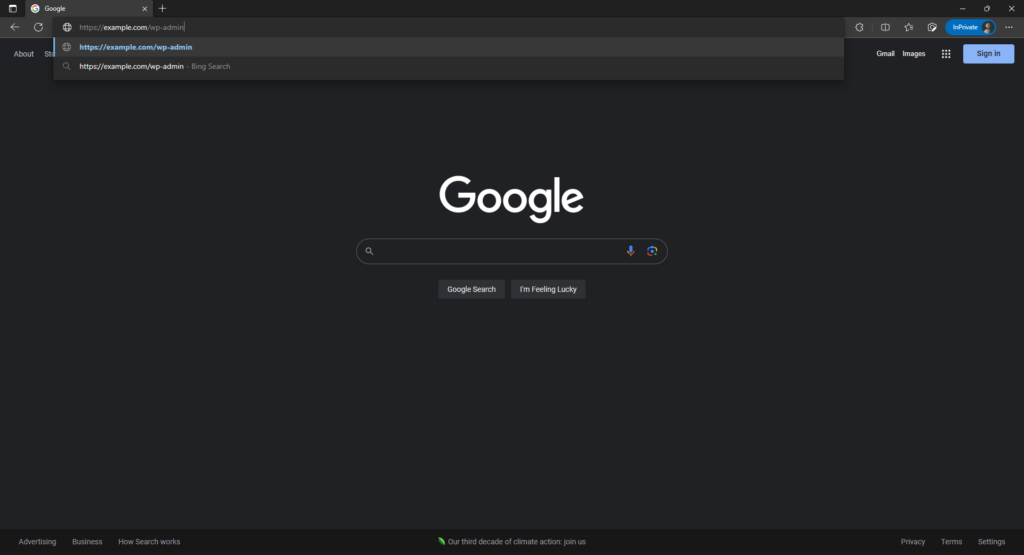
Then press Enter to begin navigating to that page. Once the page has loaded, you will now be presented with the WordPress login form. You will be able to identify it as such by the large “W” which is the WordPress logo.
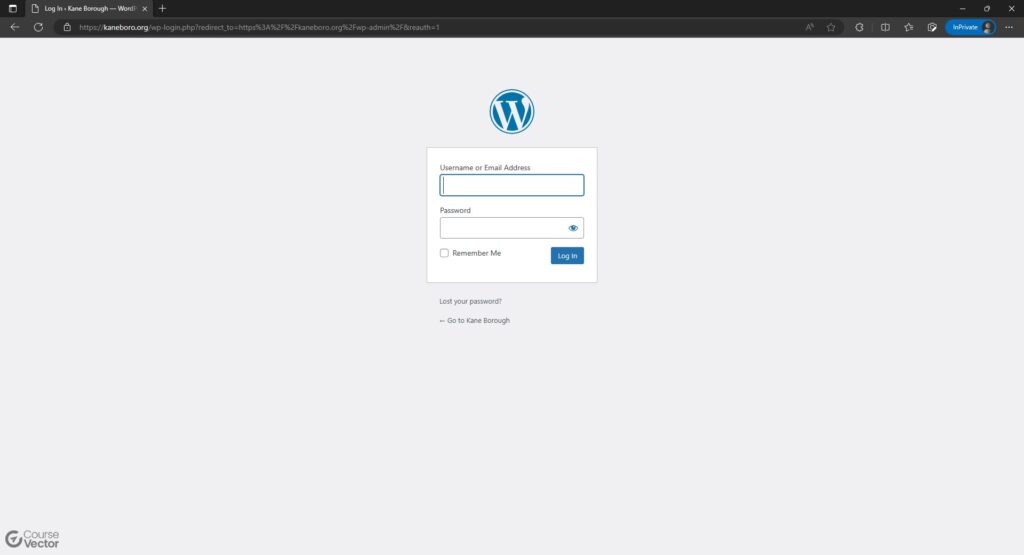
Step 2 – WordPress Login
Enter your username or email address of your user, then enter the password in the field below it. Then click on the Log In button.
If you enter your password incorrectly five times, you will be locked out for ten minutes. During that time, you will not have access to the website at all. Wait approximately 15 minutes and attempt to log in again. Banned users are reported, via email, to the system administrator, and if there are a series of banned attempts, a system administrator will take action and notify you of a potential issue.
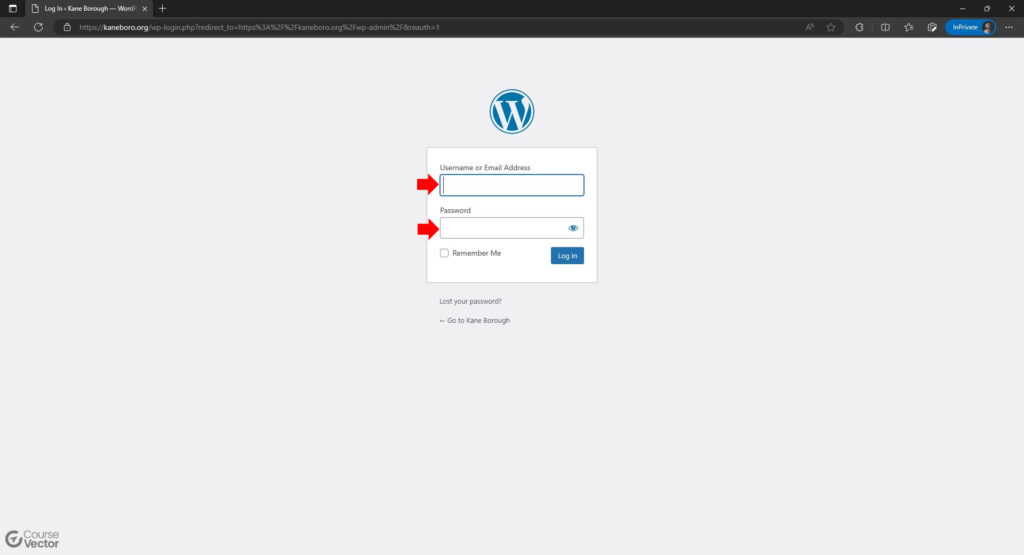
Your WordPress administration panel should now be displayed. If you have any issues with the log on process, please feel free to contact support by opening a ticket.
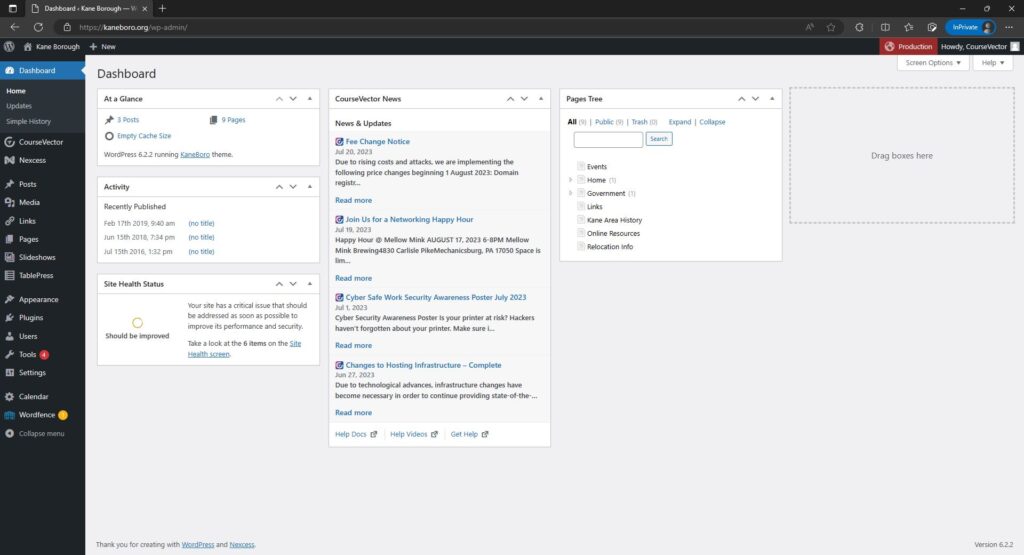
If you require additional WordPress log in support, we will require the step number of this tutorial on which you are stuck. Failure to provide that information when requesting WordPress log in support will result in a significant delay and increased costs for support.

